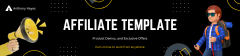ConvertKit vs MailerLite: Which Email Marketing Tool Will Propel Your Creator Newsletter?
What You’ll Learn
In this comprehensive comparison, we’ll delve into the strengths and weaknesses of ConvertKit and MailerLite, two leading email marketing platforms tailored for creators. By the end, you’ll have a clear understanding of which tool aligns best with your newsletter goals.
Quick Comparison Table
| Feature | ConvertKit | MailerLite |
|---|---|---|
| Email Design and Templates | Simple, text-based emails with limited design options. | Intuitive drag-and-drop editor with customizable templates. |
| Automation Capabilities | Advanced visual automation builder with complex workflows. | Basic visual automation builder with essential features. |
| Forms and Landing Pages | Customizable forms and landing pages with a focus on lead capture. | User-friendly landing page builder with various templates. |
| Analytics and Reporting | Detailed analytics including open rates, click rates, and subscriber activity. | Comprehensive reporting with visual data presentations. |
| Integrations | Seamless integration with e-commerce platforms and course sites. | Supports numerous integrations with popular tools and services. |
| Pricing Structure | Free plan for up to 1,000 subscribers; paid plans start at $29/month. | Free plan for up to 1,000 subscribers; paid plans start at $10/month. |
Overview of ConvertKit
ConvertKit is a robust email marketing platform designed with creators in mind, offering advanced automation and segmentation features to help you build and nurture your audience.
Pros
– Advanced automation capabilities.
– User-friendly interface tailored for creators.
– Seamless integration with numerous third-party tools.
– Excellent customer support.
Cons
– Higher starting price compared to MailerLite.
– Limited email design options.
Overview of MailerLite
MailerLite is an affordable and user-friendly email marketing solution, ideal for small to medium-sized businesses or individuals looking to grow their subscriber base without a steep learning curve.
Pros
– Affordable pricing, including a free plan for up to 1,000 subscribers.
– Intuitive drag-and-drop editor with a variety of customizable templates.
– Comprehensive reporting and analytics.
– Wide range of integrations and API support.
Cons
– Automation capabilities are not as advanced as ConvertKit’s.
– Live chat support is limited to business hours.
Side-by-Side Breakdown
Email Design and Templates
ConvertKit focuses on simplicity with text-based emails, which can be a pro for creators who prefer a minimalist approach. However, this may limit design flexibility.
MailerLite offers a drag-and-drop editor with a variety of customizable templates, allowing for more visually appealing emails without the need for advanced design skills.
Automation Capabilities
ConvertKit excels with its advanced visual automation builder, enabling complex workflows tailored to subscriber behavior, making it ideal for creators with diverse audience segments.
MailerLite provides a basic visual automation builder with essential features, suitable for those who need straightforward automation without a steep learning curve.
Forms and Landing Pages
ConvertKit offers customizable forms and landing pages designed to capture leads effectively, integrating seamlessly with its email marketing tools.
MailerLite provides a user-friendly landing page builder with various templates, making it easy to design attractive landing pages without coding skills.
Analytics and Reporting
ConvertKit provides detailed analytics, including open rates, click rates, and subscriber activity, helping users make informed decisions and optimize their email marketing strategies.
MailerLite offers comprehensive reporting with visual data presentations, allowing users to monitor campaign performance and assess the overall effectiveness of their email marketing efforts.
Integrations
ConvertKit integrates with a wide range of third-party tools, including e-commerce platforms, membership sites, and course platforms, enhancing its functionality for creators.
MailerLite supports numerous integrations with popular tools and services, offering API integration for custom connections and extended functionality.
Pricing Structure
ConvertKit offers a free plan for up to 1,000 subscribers; paid plans start at $29/month, which may be a consideration for those on a budget.
MailerLite offers a free plan for up to 1,000 subscribers; paid plans start at $10/month, making it a more cost-effective option for small businesses and startups.
Which One Should You Choose?
If you’re a content creator seeking advanced automation and segmentation features to build and nurture your audience, ConvertKit may be the better fit. Its higher pricing reflects its robust capabilities tailored for creators.
If you’re a small to medium-sized business or an individual looking for an affordable, user-friendly email marketing solution to grow your subscriber base without a steep learning curve, MailerLite could be the ideal choice.
ConvertKit vs MailerLite: The Final Verdict
| Category | ConvertKit | MailerLite |
|————————|————|————|
| Best for Beginners | | ✔️ |
| Best for Power Users | ✔️ | |
| Best Value | | ✔️ |
Findings and Recap
Both ConvertKit and MailerLite offer valuable features for email marketing. Your choice should align with your specific needs and budget.
Start Growing Your Newsletter Today with MailerLite
Related reading: How to Choose the Right Email Marketing Platform for Your Business
AI Image Prompt: A split-screen image showing a content creator using ConvertKit on one side and MailerLite on the other, both working on their email marketing campaigns in a modern workspace.
“`html
Frequently Asked Questions
What is the main difference between ConvertKit and MailerLite?
ConvertKit is tailored for content creators, offering advanced automation and seamless integrations with creator-focused platforms. MailerLite provides a user-friendly interface with a drag-and-drop editor, making it ideal for beginners seeking simplicity in email marketing.
Which platform offers better automation capabilities?
ConvertKit excels with its advanced automation features, including a visual workflow builder and dynamic automation rules, allowing for complex, behavior-based email sequences. MailerLite offers a visual automation builder suitable for basic workflows but lacks the depth of ConvertKit’s automation capabilities.
How do the pricing plans compare between ConvertKit and MailerLite?
ConvertKit’s free plan supports up to 10,000 subscribers with limited features, while its paid plans start at $29/month for 1,000 subscribers. MailerLite offers a free plan for up to 1,000 subscribers with 12,000 monthly emails, and its paid plans start at $15/month for 1,000 subscribers, making it more cost-effective for smaller lists.
Which platform is more user-friendly for beginners?
MailerLite is known for its intuitive, drag-and-drop editor and clean interface, making it easier for beginners to create and manage email campaigns. ConvertKit, while user-friendly, has a steeper learning curve due to its advanced features and focus on creators.
Do both platforms offer landing page and form builders?
Yes, both platforms provide tools to create landing pages and forms. ConvertKit offers over 50 simple yet effective landing page templates and a form builder with various types. MailerLite provides a robust landing page and form builder with drag-and-drop functionality and highly customizable templates.
Which platform offers better customer support?
Both platforms offer strong customer support. ConvertKit provides responsive service through email and a comprehensive knowledge base. MailerLite offers 24/7 live chat support and a well-regarded knowledge base, ensuring users receive timely assistance.
Can I migrate my existing email list to either platform?
Yes, both platforms support importing subscribers from other email services. MailerLite offers a free migration service for users with over 5,000 subscribers, while ConvertKit provides detailed documentation and assistance for importing subscribers and offers migration assistance for larger accounts.
“`