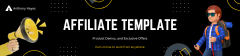Google Sites vs WordPress: Which Platform is Best for Quick Launch Pages?
What You’ll Learn
In this comparison, we’ll delve into the key differences between Google Sites and WordPress, focusing on their suitability for creating quick launch pages. By the end, you’ll have a clear understanding of which platform aligns best with your project requirements.
Quick Comparison Table
| Feature | Google Sites | WordPress |
|---|---|---|
| Customization Options | Limited templates and basic editing tools. | Thousands of themes and plugins for extensive customization. |
| Ease of Use | Beginner-friendly with a simple drag-and-drop interface. | Moderate learning curve with a more complex interface. |
| Pricing | Free with optional Google Workspace subscriptions. | Free software; costs for hosting, domain, and premium features. |
| Use Cases | Internal sites, educational projects, event pages. | Blogs, e-commerce, portfolios, business websites. |
| SEO Capabilities | Basic SEO features with limited control. | Advanced SEO tools and full control over optimization. |
| Hosting and Performance | Hosted on Google’s infrastructure with reliable performance. | Hosting varies; performance depends on chosen provider. |
Overview of Google Sites
Google Sites is a straightforward, user-friendly platform designed for creating simple websites quickly. It’s particularly suitable for internal team sites, educational projects, or event landing pages.
Pros
– **User-Friendly Interface**: Intuitive drag-and-drop editor ideal for beginners.
– **Seamless Google Integration**: Easily embed content from Google Drive, Docs, Sheets, and more.
– **Free to Use**: No upfront costs; optional Google Workspace subscriptions for additional features.
Cons
– **Limited Customization**: Restricted to basic templates with minimal design flexibility.
– **Basic SEO Features**: Offers limited control over search engine optimization.
– **Lack of Advanced Features**: Not suitable for complex websites or e-commerce stores.
Overview of WordPress
WordPress is a robust content management system (CMS) renowned for its flexibility and scalability. It’s ideal for blogs, e-commerce sites, portfolios, and business websites requiring advanced features.
Pros
– **Extensive Customization**: Thousands of themes and plugins for tailored designs and functionalities.
– **Advanced SEO Capabilities**: Full control over SEO with plugins like Yoast SEO.
– **Scalability**: Easily add new features as your website grows.
Cons
– **Steeper Learning Curve**: Requires time to master, especially for beginners.
– **Ongoing Maintenance**: Regular updates and security checks are necessary.
– **Additional Costs**: Expenses for hosting, domain registration, and premium themes/plugins.
Side-by-Side Breakdown
Customization Options
– **Google Sites**: Offers a limited selection of templates with basic editing tools, restricting design possibilities.
– **WordPress**: Provides access to thousands of themes and plugins, allowing for extensive customization and unique designs.
Ease of Use
– **Google Sites**: Features a simple, drag-and-drop interface, making it accessible for users without technical expertise.
– **WordPress**: While user-friendly, it has a steeper learning curve due to its vast array of features and customization options.
Pricing Structure
– **Google Sites**: Free to use; additional features available through Google Workspace subscriptions.
– **WordPress**: Free software; costs include hosting, domain registration, and potential expenses for premium themes or plugins.
Use Cases and Scenarios
– **Google Sites**: Best suited for internal team sites, educational projects, or quick event landing pages.
– **WordPress**: Ideal for blogs, e-commerce stores, portfolios, and business websites requiring scalability and advanced features.
Technical Specifications
– **Google Sites**: Hosted on Google’s infrastructure, ensuring reliable performance but with limited SEO customization.
– **WordPress**: Supports a wide range of hosting environments and offers robust SEO capabilities, including plugins like Yoast SEO.
User Experience and Support
– **Google Sites**: Offers support through Google’s Help Center but has a smaller user community and fewer resources.
– **WordPress**: Boasts a large community and extensive documentation, providing a wealth of resources and support.
Which One Should You Choose?
Your choice between Google Sites and WordPress depends on your specific needs and goals:
– **Choose Google Sites if**:
– You need to create a simple website quickly without technical expertise.
– Your project is small-scale, such as an internal team site or an educational project.
– You prefer a free solution with basic features.
– **Choose WordPress if**:
– You require a highly customizable platform for blogs, e-commerce sites, portfolios, or business websites.
– You plan to scale your website and need advanced features and flexibility.
– You are willing to invest time in learning the platform and managing ongoing maintenance.
Google Sites vs WordPress: The Final Verdict
| Category | Google Sites | WordPress |
|————————–|————–|———–|
| Best for Beginners | ✓ | |
| Best for Power Users | | ✓ |
| Best Value | ✓ | |
Findings and Recap
In summary, both Google Sites and WordPress have their merits. Google Sites offers a straightforward, free solution for simple websites, making it ideal for quick launch pages without the need for technical skills. However, if you’re aiming for a more robust, scalable, and customizable website, WordPress stands out as the superior choice.
Ready to build your website? Start with Google Sites or Explore WordPress Hosting Options
Related reading: Choosing the Right Platform for Your Website
AI Image Prompt: A split-screen image showing a simple, clean website interface on the left representing Google Sites, and a complex, feature-rich website interface on the right representing WordPress, both displayed on modern computer monitors.
“`html
Frequently Asked Questions
What is the main difference between Google Sites and WordPress?
Google Sites is a user-friendly platform ideal for creating simple websites, particularly for internal use or personal projects. In contrast, WordPress is a robust content management system (CMS) that offers extensive customization and scalability, making it suitable for a wide range of websites, from blogs to complex e-commerce stores. ([liquidweb.com](https://www.liquidweb.com/wordpress/vs/google-sites/?utm_source=openai))
Which platform is more user-friendly for beginners?
Google Sites is designed with simplicity in mind, offering an intuitive drag-and-drop interface that allows users to create basic websites without any technical expertise. WordPress, while user-friendly, has a steeper learning curve due to its extensive features and customization options. ([wpbeginner.com](https://www.wpbeginner.com/opinion/wordpress-vs-google-sites/?utm_source=openai))
Can I create an online store with these platforms?
WordPress supports e-commerce through plugins like WooCommerce, enabling the creation of fully functional online stores. Google Sites lacks native e-commerce capabilities, making it unsuitable for building online stores. ([wptangerine.com](https://wptangerine.com/wordpress-vs-google-sites-the-battle-of-the-website-builders/?utm_source=openai))
How do the SEO capabilities compare between Google Sites and WordPress?
WordPress offers robust SEO features, including a wide range of plugins like Yoast SEO, allowing for comprehensive optimization of your website’s content and structure. Google Sites provides basic SEO functionalities but lacks the advanced tools and flexibility found in WordPress. ([wptangerine.com](https://wptangerine.com/wordpress-vs-google-sites-the-battle-of-the-website-builders/?utm_source=openai))
What are the hosting and cost differences between Google Sites and WordPress?
Google Sites is free to use and includes hosting, making it a cost-effective option for simple websites. WordPress itself is free, but you need to arrange for hosting, which incurs additional costs. Hosting plans can vary, and you may also need to invest in premium themes and plugins for enhanced functionality. ([templatation.com](https://templatation.com/general/google-sites-vs-wordpress/?utm_source=openai))
Which platform is better for scalability and future growth?
WordPress is highly scalable, allowing you to add new features and functionalities as your website grows. Its extensive plugin ecosystem and customization options make it suitable for expanding your site over time. Google Sites is more limited in scalability, making it less ideal for websites that require significant growth and feature expansion. ([webfootmarketing.net](https://webfootmarketing.net/google-sites-vs-wordpress-understanding-the-difference/?utm_source=openai))
How do the design and customization options differ between Google Sites and WordPress?
WordPress offers a vast library of themes and plugins, providing extensive design and customization options to create a unique website. Google Sites offers a limited selection of templates and basic customization features, which may not meet the needs of users seeking a highly personalized design. ([websiteplanet.org](https://www.websiteplanet.org/blog/google-sites-vs-wordpress/?utm_source=openai))
“`