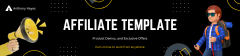OBS Studio vs Camtasia: Which is Best for WarriorPlus Launch Reviews?
What You’ll Learn
In this comparison, we’ll delve into the strengths and weaknesses of OBS Studio and Camtasia, two leading tools for creating WarriorPlus launch review videos. By the end, you’ll have a clear understanding of which software aligns best with your needs.
Quick Comparison Table
| Feature | OBS Studio | Camtasia |
|---|---|---|
| Pricing | Free | Starting at $249.99 per year |
| Live Streaming Support | Yes | No |
| Built-in Video Editor | No | Yes |
| Platform Compatibility | Windows, macOS, Linux | Windows, macOS |
| User Interface | Customizable but may have a steeper learning curve | Intuitive and beginner-friendly |
Overview of OBS Studio
OBS Studio is a free, open-source software designed for live streaming and screen recording. It’s favored by content creators who need a flexible solution that integrates seamlessly with external video editing tools.
Pros
– **Cost-effective**: Completely free to use.
– **Live streaming capabilities**: Ideal for real-time content delivery.
– **Cross-platform support**: Available on Windows, macOS, and Linux.
Cons
– **No built-in video editor**: Requires external software for post-production.
– **Steeper learning curve**: Customization options can be overwhelming for beginners.
Overview of Camtasia
Camtasia is a paid software suite that combines screen recording and video editing in one platform. It’s tailored for users who prefer an all-in-one, user-friendly solution for creating professional-quality videos.
Pros
– **Integrated video editor**: Streamlines the editing process within the same application.
– **Intuitive interface**: Designed for ease of use, even for beginners.
– **Extensive media library**: Offers a variety of assets to enhance your videos.
Cons
– **Cost**: Priced at $249.99 per year, which may be a significant investment for some users.
– **Limited live streaming support**: Not suitable for real-time content delivery.
Side-by-Side Breakdown
Pricing
OBS Studio is entirely free, making it an attractive option for those on a budget. Camtasia, on the other hand, requires a subscription starting at $249.99 per year, which includes updates and support.
Live Streaming Support
OBS Studio excels in live streaming capabilities, allowing users to broadcast content in real-time. Camtasia lacks this feature, focusing instead on recording and editing pre-recorded content.
Built-in Video Editor
OBS Studio does not offer a built-in video editor, necessitating the use of external software for post-production tasks. Camtasia provides an integrated video editor, simplifying the editing process within the same application.
Platform Compatibility
OBS Studio supports Windows, macOS, and Linux, offering flexibility across different operating systems. Camtasia is compatible with Windows and macOS, excluding Linux users.
User Interface
OBS Studio offers a customizable interface, which can be tailored to individual preferences but may present a steeper learning curve for newcomers. Camtasia boasts an intuitive and beginner-friendly interface, designed to facilitate ease of use.
Which One Should You Choose?
– **OBS Studio**: Best suited for content creators seeking a free, open-source solution for live streaming and screen recording, with the flexibility to integrate with external video editing software.
– **Camtasia**: Ideal for users requiring an all-in-one, user-friendly platform for screen recording and video editing, particularly beneficial for educational content creators and marketers.
OBS Studio vs Camtasia: The Final Verdict
| Category | OBS Studio | Camtasia |
|————————–|———————————————-|———————————————–|
| Best for Beginners | No | Yes |
| Best for Power Users | Yes | Yes |
| Best Value | Yes | No |
Findings and Recap
In summary, OBS Studio offers a cost-effective solution with live streaming capabilities, ideal for users comfortable with external video editing tools. Camtasia provides an integrated, user-friendly platform suitable for those seeking an all-in-one solution for screen recording and video editing.
Related reading: Your Link Title
AI Image Prompt: A split-screen image showing a user recording a WarriorPlus launch review video using OBS Studio on one side and Camtasia on the other, highlighting their interfaces and features.
“`html
Frequently Asked Questions
What is the main difference between OBS Studio and Camtasia?
The primary distinction lies in their core functionalities. OBS Studio is a free, open-source software designed for live streaming and screen recording, offering high customization and flexibility. In contrast, Camtasia is a paid, user-friendly application that combines screen recording with advanced video editing capabilities, making it ideal for creating polished tutorials and presentations. ([mediaequipt.com](https://www.mediaequipt.com/obs-studio-vs-camtasia/?utm_source=openai))
Which software is more suitable for beginners?
Camtasia is generally more suitable for beginners due to its intuitive interface and comprehensive video editing tools. It allows users to create professional-looking videos without a steep learning curve. ([mediaequipt.com](https://www.mediaequipt.com/obs-studio-vs-camtasia/?utm_source=openai))
Can OBS Studio be used for live streaming?
Yes, OBS Studio excels in live streaming capabilities, supporting platforms like Twitch, YouTube, and Facebook Live. It offers real-time video and audio mixing, scene transitions, and customizable overlays, making it a popular choice among streamers. ([9rating.com](https://www.9rating.com/comparison/screen-recording-software-camtasia-vs-obs-studio?utm_source=openai))
Does Camtasia support live streaming?
No, Camtasia does not support live streaming. It focuses on recording and editing pre-recorded videos, offering features like annotations, transitions, and effects to enhance video content. ([9rating.com](https://www.9rating.com/comparison/screen-recording-software-camtasia-vs-obs-studio?utm_source=openai))
Is OBS Studio free to use?
Yes, OBS Studio is completely free and open-source software, making it accessible to users without any financial commitment. ([mediaequipt.com](https://www.mediaequipt.com/obs-studio-vs-camtasia/?utm_source=openai))
What are the pricing options for Camtasia?
Camtasia requires a one-time purchase. As of the latest information, the individual license costs $249.99. Educational and business licensing options are also available. ([mediaequipt.com](https://www.mediaequipt.com/obs-studio-vs-camtasia/?utm_source=openai))
Which software offers better video editing capabilities?
Camtasia provides a robust set of video editing tools, including a timeline-based editor, annotations, transitions, and effects, allowing for detailed post-production work. OBS Studio, while capable of basic video editing, is primarily designed for live streaming and lacks comprehensive editing features. ([9rating.com](https://www.9rating.com/comparison/screen-recording-software-camtasia-vs-obs-studio?utm_source=openai))
“`