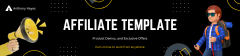TubeBuddy vs VidIQ: Which is Best for Launch Jacking?
What You’ll Learn
In this comparison, we’ll delve into the key features, pricing structures, and user experiences of TubeBuddy and VidIQ to help you decide which tool is better suited for your launch jacking video strategies.
Quick Comparison Table
| Feature | TubeBuddy | VidIQ |
|---|---|---|
| Bulk Processing | Extensive capabilities, including bulk editing and scheduling. | Limited to cards and end screens. |
| A/B Testing | Available for titles, descriptions, and thumbnails. | Not available. |
| Pricing | Pro plan at $4.00/month. | Pro plan at $7.50/month. |
| Integrations | Supports platforms like Patreon, Twitter, MagicLinks, Social Bluebook, Facebook, and Amazon. | Primarily integrates with Facebook and TikTok. |
| User Interface | User-friendly with quick-edit toolbar and quick links menu. | Modern interface with clear sidebar navigation. |
Overview of TubeBuddy
TubeBuddy is a comprehensive YouTube channel management tool designed to streamline video optimization and channel growth. It offers a suite of features tailored for creators aiming to enhance their YouTube presence.
Pros
– **Bulk Processing**: Allows for bulk editing and scheduling, saving time for creators managing multiple videos.
– **A/B Testing**: Enables testing of titles, descriptions, and thumbnails to optimize video performance.
– **Affordable Pricing**: Pro plan starts at $4.00/month, making it accessible for creators on a budget.
– **Extensive Integrations**: Supports platforms like Patreon, Twitter, MagicLinks, Social Bluebook, Facebook, and Amazon.
– **User-Friendly Interface**: Features a quick-edit toolbar and quick links menu for efficient video management.
Cons
– **Feature Overload**: The vast array of tools can be overwhelming for new users.
– **Interface Design**: Some users find the interface to be outdated and less intuitive.
Overview of VidIQ
VidIQ is a YouTube growth platform that provides tools for video optimization, competitor analysis, and channel management. It’s designed to help creators grow their channels through data-driven insights.
Pros
– **Advanced Analytics**: Offers in-depth insights into video performance and audience engagement.
– **Competitor Analysis**: Allows tracking of competitor channels and videos to inform content strategy.
– **Modern Interface**: Features a clean and intuitive design for easy navigation.
– **AI Integration**: Provides AI-driven video ideas and content generation tools.
Cons
– **Limited Bulk Processing**: Bulk processing is restricted to cards and end screens, lacking broader capabilities.
– **No A/B Testing**: Lacks a built-in A/B testing feature for titles, descriptions, and thumbnails.
– **Higher Pricing**: Pro plan starts at $7.50/month, which may be a consideration for budget-conscious creators.
Side-by-Side Breakdown
Bulk Processing
– **TubeBuddy**: Offers extensive bulk processing capabilities, including bulk editing and scheduling, allowing creators to manage multiple videos efficiently.
– **VidIQ**: Provides bulk processing limited to cards and end screens, which may not be sufficient for creators with large video libraries.
A/B Testing
– **TubeBuddy**: Features native A/B testing for titles, descriptions, and thumbnails, enabling creators to optimize video performance based on data-driven insights.
– **VidIQ**: Does not offer A/B testing capabilities, potentially limiting optimization efforts.
Pricing
– **TubeBuddy**: Pro plan is priced at $4.00/month, with annual subscriptions offering additional savings.
– **VidIQ**: Pro plan starts at $7.50/month, with higher-tier plans offering more advanced features at increased costs.
Integrations
– **TubeBuddy**: Supports a wide range of integrations, including Patreon, Twitter, MagicLinks, Social Bluebook, Facebook, and Amazon, providing flexibility for creators.
– **VidIQ**: Primarily integrates with Facebook and TikTok, which may be limiting for creators using other platforms.
User Interface
– **TubeBuddy**: Offers a user-friendly interface with a quick-edit toolbar and quick links menu, facilitating efficient video management.
– **VidIQ**: Features a modern interface with clear sidebar navigation, providing an intuitive user experience.
Which One Should You Choose?
Your choice between TubeBuddy and VidIQ should align with your specific needs and goals:
– **TubeBuddy**: Ideal for creators seeking a comprehensive suite of tools for YouTube channel optimization, including bulk processing and A/B testing. Its affordability makes it suitable for those on a budget.
– **VidIQ**: Best for creators focused on robust keyword research, competitor analysis, and AI-driven insights for YouTube growth. Its modern interface and advanced analytics cater to those looking for in-depth data.
TubeBuddy vs VidIQ: The Final Verdict
| Category | TubeBuddy | VidIQ |
|————————|—————————————————————————|———————————————————————–|
| Best for Beginners | Offers a user-friendly interface and affordable pricing, making it accessible for newcomers. | Provides advanced analytics and AI features, which may have a steeper learning curve. |
| Best for Power Users | Comprehensive tools like A/B testing and bulk processing cater to advanced users. | In-depth competitor analysis and AI-driven insights support power users. |
| Best Value | Affordable pricing with a wide range of features offers excellent value. | Higher pricing but includes advanced features that justify the cost. |
Findings and Recap
Both TubeBuddy and VidIQ offer valuable tools for YouTube creators, each with unique strengths. TubeBuddy excels in bulk processing and A/B testing, making it ideal for creators managing multiple videos and seeking optimization. VidIQ stands out with its advanced analytics and AI-driven insights, catering to those focused on data-driven growth strategies.
Related reading: Maximizing YouTube Growth: TubeBuddy vs VidIQ
AI Image Prompt: A split-screen image showing a YouTube creator using TubeBuddy on one side and VidIQ on the other, both analyzing launch jacking video strategies on their laptops in a modern workspace.
“`html
Frequently Asked Questions
What is the main difference between TubeBuddy and VidIQ?
TubeBuddy is known for its bulk processing tools and A/B testing features, making it ideal for creators who manage large video libraries and want to optimize multiple elements of their videos. VidIQ, on the other hand, excels in keyword research, competitor analysis, and trend tracking, offering robust analytics to help creators understand their audience and improve video performance. ([vidiq.com](https://vidiq.com/compare/vidiq-vs-tubebuddy/?utm_source=openai))
Does TubeBuddy offer A/B testing?
Yes, TubeBuddy provides A/B testing features that allow creators to experiment with different titles, descriptions, and thumbnails to determine which versions perform best. This helps in optimizing video elements for higher engagement and click-through rates. ([tubebuddy.com](https://www.tubebuddy.com/blog/vidiq-alternative/?utm_source=openai))
Is VidIQ better than TubeBuddy?
Both tools have unique strengths. TubeBuddy is better for bulk video optimization tasks and A/B testing, while VidIQ excels in analytics and data-driven insights. The best choice depends on your specific needs—if you prioritize advanced channel metrics and trend analysis, VidIQ might be more suitable; if you need streamlined productivity and A/B testing, TubeBuddy is very powerful. Many creators use both tools in different ways to leverage their respective strengths. ([vidiq.com](https://vidiq.com/compare/vidiq-vs-tubebuddy/?utm_source=openai))
Does TubeBuddy have a thumbnail maker?
Yes, TubeBuddy includes a built-in Thumbnail Generator tool that lets you design custom thumbnails for your videos. You can take a frame from your video or upload an image, then add text overlays, shapes, and other graphics directly within TubeBuddy. This feature is available in TubeBuddy’s web interface and can save time versus designing thumbnails from scratch. ([vidiq.com](https://vidiq.com/compare/vidiq-vs-tubebuddy/?utm_source=openai))
Does TubeBuddy offer any coaching or support for creators?
TubeBuddy provides educational content such as blog posts, a YouTube channel with tutorials, webinars, and a helpful user community. However, it does not offer formal one-on-one coaching or group coaching sessions. In comparison, VidIQ offers a premium tier called VidIQ Max that includes live group coaching sessions and expert consultations for creators. ([vidiq.com](https://vidiq.com/compare/vidiq-vs-tubebuddy/?utm_source=openai))
What are the best TubeBuddy alternatives?
VidIQ is a top alternative to TubeBuddy, offering a comparable (some say even more advanced) set of YouTube SEO and analytics tools. Other TubeBuddy alternatives include Social Blade (for channel stats tracking), Tubics (focused on YouTube SEO for businesses), and Morningfame (which provides analytics and guided recommendations). Each tool has a different focus: for instance, Social Blade provides multi-platform analytics, while VidIQ and Tubics concentrate on SEO optimization. Your choice should depend on whether you need deep SEO insights (VidIQ/Tubics) or broader analytics (Social Blade). ([vidiq.com](https://vidiq.com/compare/vidiq-vs-tubebuddy/?utm_source=openai))
“`