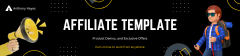Trigger-Based Emails: A Game-Changer for Automated Follow-Ups
Your guide to mastering automated, personalized emails that act on real-time customer behaviors
What You’ll Learn
- How to harness behavioral triggers to refine your email strategy.
- Step-by-step instructions to set up and automate follow-up emails.
- Actionable tactics to boost engagement and conversion rates.
- Practical insights for monitoring, testing, and optimizing campaigns.
Problem Definition
Manual email campaigns often suffer from inefficient timing and lack the agility to respond to customer actions immediately. This results in generic follow-up emails that miss the mark when addressing individual user behaviors.
Because of these challenges, opportunities to engage potential customers in real time are frequently lost, leading to lower overall conversion rates.
For more details on reviewing the design of automated workflows that fully integrate trigger-based emails, check out our guide to automated workflow design.
Impact Assessment
Traditional email campaigns that do not leverage behavioral triggers tend to have reduced customer engagement. The absence of timely and relevant content significantly decreases click-through rates and overall ROI.
This disconnect not only diminishes the customer’s experience but also contributes to subscriber fatigue due to repetitive, generic messaging.
When trigger-based emails enter the scene, their immediate, context-aware nature paves the way for renewed engagement that cultivates an engaging brand experience. To learn about how CRM integration can augment trigger personalization, see our CRM integration insights.
Solution Framework
Developing a robust trigger-based email strategy involves several key components. Begin by clearly defining the customer behavior triggers that are pertinent to your journey. Whether the action is a product view, a cart abandonment, or any engagement metric, recognize it as a potential trigger.
The next step involves creating a comprehensive library of email responses designed to address these specific interactions in a nuanced manner. Each response should be tailored to resonate with the customer based on their unique behavior.
Finally, choose an automation platform that supports real-time email triggering. With the right setup, these systems can send bespoke emails at exactly the right moment, ensuring higher engagement and conversion.
Implementation Guide
- Identify Key Behavioral Triggers:
Map the customer journey to pinpoint moments that necessitate a follow-up. Understanding these trigger points is crucial for initiating timely communications.
- Create Personalized Email Content:
Design email templates that speak directly to customers’ actions. Use learner-friendly language, clear calls to action, and context-specific offers that meet immediate needs.
- Configure Automation Rules and Monitoring:
Set up your email automation platform to trigger messages based on your identified behavioral cues. Establish monitoring protocols to track each email’s performance in real time.
- Test and Optimize:
Regular testing is vital. Analyze metrics such as open rates, click-through rates, and conversions. Make adjustments to your triggers and content based on observed performance.
For additional insights on optimizing the timing of automated email series, refer to our article here.
Comparative Analysis: Manual vs. Trigger-Based Emails
| Campaign Type | Engagement Rate | Conversion Metrics | Cost-Effectiveness |
|---|---|---|---|
| Manual Emails | Lower due to untimely delivery | Less consistent conversions | Higher cost due to inefficiencies |
| Trigger-Based Emails | Higher thanks to real-time relevance | More robust conversion performance | More scalable and cost-effective |
This table clearly demonstrates the advantages of behavior-triggered messages over generic follow-ups, emphasizing improved engagement and conversion outcomes.
Frequently Asked Questions
- What are trigger-based emails?
- Trigger-based emails are automated messages sent based on specific user actions, ensuring that each message is both timely and relevant.
- How do trigger-based emails improve conversion rates?
- They target customers at critical decision points, delivering personalized content that encourages immediate engagement and boosts conversion rates.
- What steps are involved in setting up trigger-based email automation?
- The process involves identifying key behavioral triggers, designing personalized email content, configuring automation rules, and continuously monitoring performance.
- Why are personalized, trigger-based emails more effective?
- Because they align with the user’s specific interests and actions, ensuring messages are relevant and context-driven.
- How can the success of trigger-based emails be measured?
- By tracking key performance metrics such as open rates, click-through rates, and conversion metrics, marketers can gauge campaign effectiveness.
Next Article section
If you found the insights on trigger-based email automation valuable, you’ll want to explore the next steps to refine your automated communications further. Deep dive into how to optimize the timing of your email series for even more consistent engagement and conversion improvements. Discover actionable techniques that complement these strategies by reading our next piece: Optimizing Email Timing within Automated Series.
Join Our Community
Ready to elevate your email marketing game? Join our free ‘Fightback Traffic Systems‘ WhatsApp group to get insider access to unique traffic strategies, comprehensive webinars, and in-depth discussions with fellow affiliate marketers. Your next-level traffic insights await!