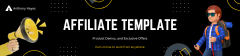Drive Engagement with Interactive Email Elements That Convert
Your practical guide to breathing new life into your email campaigns with engaging, interactive elements
What You’ll Learn
- How transforming static emails into interactive experiences can boost reader engagement.
- Practical advice on integrating polls, quizzes, surveys, and interactive images seamlessly.
- Step-by-step instructions that guide you from strategy to implementation.
- Insights on measuring success and choosing the right interactive element for your campaign goals.
Problem Definition: Stale, Non-Interactive Emails
Modern email subscribers expect more than just blocks of text and generic images. Too many campaigns still cling to static formats, resulting in user disengagement and diminishing conversion rates. This section explores how non-interactive email content fails to capture the dynamic attention of today’s audience.
Many email campaigns rely solely on text and images, limiting opportunities for genuine engagement. Without interactive features, emails risk feeling outdated and disconnected from reader interests.
For inspiration on how visuals can enhance interactivity, check out our article: Discover how visuals can complement interactive elements in emails.
Impact Assessment: The Need for Interactive Content
Interactive emails are more than just visually appealing—they drive measurable improvements in click-through and conversion rates. By introducing elements like clickable surveys or embedded videos, you create a personalized experience that keeps users engaged.
Understanding these benefits is essential to justify investing in interactive designs for your email campaigns. Studies have shown that personalized and engaging content can significantly improve user retention rates.
To explore how narrative techniques deepen content engagement, read our piece: Learn how storytelling adds depth to interactive content.
For more insights on email marketing trends, you may also refer to this HubSpot research on modern email strategies.
Solution Framework: Adding Interactive Elements
This section details a well-structured framework for enhancing email interactivity. Start by identifying the most suitable tools—whether it’s a poll, quiz, survey, or interactive image—that align with your campaign objectives.
Ensure that your interactive components are both mobile responsive and easy to use. Seamless integration with your email marketing platform is crucial for performance and ensuring a consistent user experience across all devices.
When selecting interactive elements, consider the unique needs of your audience and your overall campaign goals. Whether you’re aiming to gather feedback, entertain, or drive conversions, matching the interactive tool to your message is key.
Looking to refine your call-to-action strategies within interactive emails? Explore optimizing call-to-actions within interactive designs.
Implementation Guide: Step-by-Step Integration
Follow these steps to effectively integrate interactive components into your email campaigns:
- Audit Your Current Campaign: Identify areas where traditional content can be converted into interactive segments. Look at past email metrics to pinpoint where engagement dropped.
- Select and Design: Choose an interactive element that aligns with your message. For instance, create a short poll or clickable survey that invites responses. Use design tools or custom coding to prototype your element.
- Integrate with Your Platform: Utilize your email marketing platform’s built-in features or custom HTML coding to embed the interactive element. Ensure that your integration does not compromise load times or mobile responsiveness.
- Test Across Devices: Conduct thorough testing on different devices and email clients to confirm functionality and user experience. Analyze interaction data post-launch and adjust elements as needed.
For additional guidance, check out this helpful email design guide that offers expert tips and best practices.
Table Suggestion: Interactive Elements Comparison
The table below provides a comparative overview of various interactive email tools based on ease of integration, user engagement metrics, and mobile responsiveness. Customize this table to match your campaign needs.
| Interactive Tool | Pros | Cons | Key Metrics |
|---|---|---|---|
| Polls | Quick feedback, high engagement | Limited in-depth information | Interaction rate, completion rate |
| Quizzes | Personalization, fun engagement | Requires more design work | Time spent, conversion rate |
| Surveys | Detailed insights, varied question types | Lower completion rate if too long | Response rate, average score |
| Interactive Images | Enhanced visual engagement | Dependent on email client support | Click-through rate, hover interaction time |
You can add custom suggestions or additional tools as your campaign evolves.
Recap
In this article, we discussed the limitations of static email content and showcased practical methods to adopt interactive elements that truly engage and convert. Jump to an area of interest:
Frequently Asked Questions
- What are interactive email elements?
- Interactive email elements are dynamic components like polls, quizzes, clickable surveys, and videos designed to encourage reader participation and engagement.
- How can interactive emails boost engagement?
- They convert passive reading into active interaction, leading to higher click-through rates and improved conversion metrics.
- Which interactive tools are best suited for email marketing?
- Commonly effective tools include polls, quizzes, interactive images, and surveys, with the choice depending on your campaign objective.
- How do I ensure my interactive emails perform well on all devices?
- By choosing mobile-responsive designs, thorough testing across devices, and ensuring your interactive elements are compatible with major email clients.
- What metrics should I track for interactive emails?
- Key performance indicators include engagement rates, click-through rates, interaction time, and conversion metrics.
Next Article Section
If you found these insights valuable, you’ll also appreciate our deep dive into optimizing email call-to-actions. This upcoming piece discusses practical, step-by-step tactics to refine your CTAs, enhancing both clicks and conversions while building on the strategies discussed here. Discover more by reading our next article: Optimize your email CTAs to skyrocket your click-through rates and conversions.
Join the Conversation
If you’re ready to boost your email engagement using actionable strategies and interactive elements, join our free ‘Fightback Traffic Systems‘ WhatsApp group. In our friendly community, you’ll gain access to unique, underground traffic strategies tested and discussed in dedicated webinar sessions—ideal for affiliate marketers seeking innovative approaches.