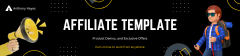Explore how strategic grouping of content can streamline user journeys and boost SEO performance without the clutter of disorganized pages.
What You’ll Learn
- Identify the pitfalls of unclustered content and navigation obstacles.
- Learn how grouping content by topic improves the user journey.
- Discover practical internal linking tactics within clusters to enhance site authority.
- Follow actionable, step-by-step instructions to audit, map, and build effective content clusters.
Problem Definition: The Chaos of Unclustered Content
When content isn’t grouped into clusters, it creates a fragmented experience for users. This scattered organization makes it challenging for them to navigate between related topics, leading to a disjointed journey that affects both usability and search engine visibility.
Without a clear framework, internal linking opportunities are often missed, diminishing the overall SEO performance of the site. This lack of structure impedes the ability to build topical relevance, a critical component for increased site authority.
For more details on mapping your content before forming clusters, revisit our guide on content organization.
The inability to navigate seamlessly results in lower dwell time and high bounce rates. Visitors who cannot easily find related topics are more likely to leave the site, causing a direct negative impact on search engine rankings.
Moreover, a poor internal link structure diminishes the distribution of link authority across pages. Without clearly defined thematic connections, search engines struggle to understand content relationships, reducing overall site authority.
To explore how a consistent taxonomy reinforces your cluster strategy, learn more about taxonomy benefits here.
Solution Framework: Building an Effective Content Cluster Strategy
A structured content clustering strategy starts with grouping articles by similar topics and aligning them with user intent. This helps create a logical flow between related topics while also enhancing the internal linking structure.
By grouping content into well-defined clusters, you signal to search engines the relevance and authority of each topic. This strategic method not only streamlines navigation but also fortifies your site’s thematic strength.
For an insightful look into how well-designed hub pages can amplify clustered content, discover our case studies on hub pages.
Implementation Guide: Step-by-Step Process for Clustering Content
Begin by conducting a comprehensive audit of your existing content. Identify natural groupings, and then create central hub pages that serve as gateways to related subtopics. This mapping exercise is crucial to visualize and execute a robust internal linking framework.
To better understand the transformation from a disorganized to a clustered approach, see the comparison table below. You can also add your custom suggestions to further refine your strategy.
| Metric | Current State | Clustered Approach | Custom Suggestions |
|---|---|---|---|
| Internal Linking Density | Sporadic and uneven | Strategically interlinked hubs and subtopics | Adjust link placement based on traffic data |
| User Navigation | Confusing and unpredictable | Clear, logical flow between topics | Utilize navigation menus reflecting content clusters |
| Topical Authority | Diluted across unrelated content | Enhanced through concentrated thematic linking | Monitor SERP performance by cluster |
Measuring Success: Metrics and Monitoring Improvements
Once your content clusters are in place, it’s essential to track performance metrics that reflect the impact of your efforts. Key performance indicators include organic traffic growth, dwell time, bounce rate reduction, and increased average session duration.
Advanced web analytics tools can help in monitoring these metrics. For example, use Google Analytics to set up custom funnels that directly correlate navigational improvements with user engagement. Feedback loops from heat maps and session recordings can further inform your adjustments.
Regular audits and periodic reviews ensure that your clustering strategy evolves alongside user behavior and search engine trends.
Frequently Asked Questions
- What are content clusters?
- Content clusters are groups of related topics organized around a central hub page, designed to enhance internal linking and boost SEO performance.
- How do content clusters improve user navigation?
- They provide a structured pathway that makes it easier for users to explore related content, resulting in a more seamless browsing experience.
- What role does a hub page play in a content cluster?
- A hub page serves as the main gateway that links out to various subtopics within the cluster, thereby organizing and reinforcing thematic relevance.
- Can content clusters help improve site authority?
- Yes, by reinforcing topical relevance and creating a robust internal linking network, content clusters contribute significantly to building site authority.
- How do I begin creating content clusters?
- Start with a thorough content audit to identify natural groupings, then strategically group and interlink your content to form coherent clusters.
Recap
In this article, we examined the pitfalls of unclustered content and highlighted concrete strategies for grouping content into clusters. We covered:
- The problems created by disorganized content
- The negative impact on navigation and SEO
- A structured approach to building clusters
- Step-by-step instructions and comparison insights
- Measuring the impact of your clustering strategy
This structured approach not only enhances the user journey but also reinforces your site’s internal link authority.
Next Article section
In our journey to create a more intuitive user experience, the discussion on content clusters lays the foundation for understanding how structured content impacts overall site performance. Next, we’ll explore the critical role of consistent taxonomy in unifying your site’s content structure, which builds upon the strategies discussed here by ensuring that every topic fits seamlessly into the broader content ecosystem.
Consistent Taxonomy in Content Strategy.
Ready to Take Action?
Don’t let disorganized content hold your site back. Join our free ‘Fightback Traffic Systems‘ WhatsApp group where we discuss 26 unique, underground traffic strategies, including techniques similar to content hubs. Enhance your site’s navigation and boost SEO by applying the actionable insights from this guide.
For further understanding of SEO basics, check out Moz’s Beginner’s Guide to SEO.
Explore more industry insights at Search Engine Land to complement your strategic approach.