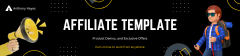Integrating Social Listening Tools into Your Workflow
Streamline Your Operations with Smart Social Listening Integration
Imagine having a system that channels real-time social insights directly into your team’s daily tools, ensuring every critical data point is at your fingertips—without the manual hassle.
What You’ll Learn
- How merging social listening tools with current workflows enhances efficiency and data sharing.
- Step-by-step instructions for integrating tools, from assessment to phased rollout.
- Strategies to overcome technical hurdles and foster team adoption.
- Real-world examples illustrating improved customer support and marketing insights.
Understanding the Importance of Integration
Integrating social listening tools isn’t just a nice-to-have; it directly influences how your team captures and acts on customer insights. By embedding these tools into your workflow:
- Your processes become more efficient, reducing the time spent on manual data tracking.
- Data flows seamlessly between teams, centralizing insights and improving overall collaboration.
- Information is available in real-time, helping your departments make rapid, informed decisions.
This integration helps create a cohesive system where the marketing, sales, and customer support teams all benefit from a single, reliable source of truth. For more details on leveraging data analytics in your tools, check out our guide to leveraging data analytics in your tools.
Steps to Successfully Integrate Social Listening Tools
Let’s walk through a clear process to ensure your integration is smooth and minimally disruptive:
- Assess Current Workflow Gaps: Take a close look at your existing processes and pinpoint where real-time social insights can close gaps. Ask yourself what manual tasks can be automated, and which areas would benefit from a more dynamic data feed.
- Select the Right Tools: Choose tools that offer robust API capabilities and compatibility with your current ecosystem, including CRMs and marketing platforms. Ensure the tools can handle data synchronization efficiently.
- Create a Phased Rollout Plan: Begin the integration with pilot teams or departments to work out potential issues. This stepwise introduction minimizes disruptions while gathering initial feedback.
By breaking the process into manageable steps, you’ll ensure your transition is layered and controlled, leading to more reliable outcomes. To explore more differences between free and paid tools, check out our article on free vs. paid tools.
Common Challenges and Solutions in Integration
No integration project is without its challenges. Here are some hurdles you might face along with practical solutions:
- Technical Hurdles: Data synchronization can be a challenge. Invest in dedicated IT support or engage integration consultants who are adept at handling technical complexities.
- User Adoption and Buy-In: Not every team member might be eager to change. Align the tool’s functionalities with departmental goals and offer training sessions so everyone understands the benefits.
- Data Security: Maintain robust data security by carefully reviewing the tool’s security features and ensuring they align with your current policies. It’s crucial to monitor and secure data transfers between systems.
By preparing for these common challenges, you can proactively address potential issues. To learn more about enhancing data security during integrations, visit CSO Online.
Real-World Examples of Successful Integrations
Let’s take a closer look at practical implementations:
- Improved Customer Support Processes: One company integrated real-time alerts and sentiment analysis into their workflow, transforming their response times and enabling proactive customer care.
- Enhanced Marketing Campaign Insights: Marketing teams leveraged integration to capture social feedback, leading to smarter campaign strategies and refined audience targeting.
- Cross-Department Collaboration: By centralizing data, organizations have witnessed smoother communication and cooperation, ensuring all departments operate with the same intelligence.
Centralizing data has a clear impact on the overall performance – a true testament to the power of integrated tools. For those looking to choose the right tool for these needs, you might want to find the right tool for your integration needs.
Integration Best Practices
Here are expert strategies to ensure your integration project succeeds:
- Plan with Clear Timelines: Set realistic milestones and deadlines to ensure accountability every step of the way.
- Gather Continuous Feedback: Incorporate feedback loops from all levels of your organization. This ongoing dialogue helps refine the process.
- Documentation and Training Resources: Ensure comprehensive training is provided alongside detailed documentation so that all users can take full advantage of the integrated system.
These best practices can help transform a complicated transition into a manageable project. Remember, the clearer your roadmap, the smoother the ride.
Comparison of Social Listening Tools Integration Features
| Tool | Integration Capabilities | Best For |
|---|---|---|
| Tool A | API compatibility, CRM integrations, real-time alerts | Customer support and rapid insights |
| Tool B | Data synchronization, marketing analytics, customizable dashboards | Marketing campaign optimization |
| Tool C | Cross-department collaboration, secure data sharing | Enterprise-level team integration |
Feel free to add custom suggestions and compare additional tools by expanding this table based on your needs.
Frequently Asked Questions
- Why is integrating social listening tools important?
- It centralizes data, streamlines workflows, and improves team collaboration, ultimately leading to faster, more informed decision-making.
- What are the common challenges in integrating social listening tools?
- Technical issues such as data synchronization, user adoption difficulties, and ensuring robust data security are common challenges.
- How does integration improve my business operations?
- Integration facilitates real-time insights that bolster decision-making, enhance communication among departments, and improve response times to customer needs.
- What steps should I follow to integrate these tools?
- First, assess current workflow gaps, then select a tool with strong integration capabilities, and finally execute a phased rollout plan to ensure a smooth transition.
- Can integration enhance cross-departmental collaboration?
- Yes, centralizing data ensures every team accesses the same information, fostering better collaboration and more unified strategies.
Recap.
Integrating social listening tools into your existing workflow enhances operational efficiency, fosters better team collaboration, and improves overall decision-making. Following best practices and addressing integration challenges head on will prepare your organization for smoother transitions and tangible performance improvements.
Jump to Sections:
- Understanding the Importance
- Steps to Integrate
- Challenges & Solutions
- Real-World Examples
- Integration Best Practices
Next Article Section
If you enjoyed exploring how to integrate social listening tools to streamline operations, our next discussion dives into choosing optimal tool features for different monitoring needs—revealing how to balance real-time alerts with comprehensive data analysis. This next read will give you additional actionable steps to refine your operational strategy. Monitoring vs Real-time Alerts: Choosing Your Tool Features
Join Our Community
Join our ‘Fightback Traffic Systems’ WhatsApp group to learn how we created this entire Content Hub using Minisite Content Pilot and discover underground traffic systems through regular free webinars by Tony Hayes. Join the WhatsApp group for free training, tools, and resources here: Join Now.