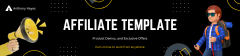Reporting and Communicating Results to Stakeholders
Effective Strategies for Reporting and Communicating Results to Stakeholders
Gain practical insights into simplifying complex data, conveying strategic narratives, and keeping stakeholders engaged and informed through thoughtful reporting techniques.
What You’ll Learn
- How to develop clear, concise reports that emphasize key data insights.
- Practical tips for engaging stakeholders using storytelling and interactive communication techniques.
- Strategies to design visually appealing reports that balance technical data with simplicity.
- An in-depth guide to choosing the right reporting tools for specific needs.
The Reporting Challenge: Communicating Complex Data
Despite having robust data analytics in place, many reports fail to convey the essence of the insights. Miscommunication can easily lead to stakeholder disengagement. This section explores common pitfalls such as overcomplicated visuals and overly technical language that obscure the key messages.
Consider a scenario where stakeholders are overwhelmed by rows of numbers without any narrative to connect the dots. In such cases, a simple yet effective report design could be the remedy.
Remember, every step in refining your reporting begins with understanding your audience’s needs and level of data familiarity. For more detailed insights on data interpretation, you might find our guide on interpreting data insights effectively extremely useful.
Significance of Reporting Results: Stakeholder Engagement and Insight
Effective reporting bridges the gap between raw data and informed decision-making. When stakeholders are presented with clear growth narratives, they feel more connected to the strategic direction of the company. Competent reporting not only builds trust but also aligns diverse teams behind common objectives.
Structured reports that emphasize growth highlights and challenges inspire confidence and encourage active dialogue among stakeholders.
For more details on which key metrics to include in your reports, check out our detailed piece on key metrics for analytics measurement.
Designing Clear and Impactful Reports
A well-designed report should capture attention, be immediately digestible, and highlight the most crucial insights. Here’s how to achieve that:
- Focus on Key Metrics: Prioritize data points that directly relate to stakeholder interests. Overwhelming them with minutiae can dilute the message.
- Simplicity and Visual Clarity: Use visualizations like bar charts, line graphs, or infographics to simplify complex data. This is especially effective when reporting on growth trends or performance metrics.
- Balanced Technicality: Combine technical insights with plain language summaries so that both technical and non-technical stakeholders can understand the results.
For further insights on how to communicate strategic adjustments based on analytical feedback, refer to our comprehensive article on strategic adjustments in reporting.
| Tool | Main Features | Ease of Use | Integration Capabilities | Stakeholder Preferences |
|---|---|---|---|---|
| Tableau | Robust data visualization, interactive dashboards | Intuitive for visual analysis | Seamless integration with multiple data sources | High for dynamic presentations |
| Power BI | Rich set of data connectors, extensive visualization options | User-friendly, Microsoft ecosystem integration | Integrates well within Office 365 and other apps | Preferred for corporate environments |
| Google Data Studio | Free, cloud-based, real-time collaboration | Simple and accessible | Connects easily with Google Analytics and Sheets | Ideal for collaborative and agile teams |
Effective Communication Techniques for Stakeholder Engagement
Beyond compiling accurate data, the way you present your findings is equally important. Incorporating storytelling transforms data from a mere numbers report into a narrative that resonates.
Here are some techniques to enhance engagement:
- Storytelling: Craft a narrative around your data, highlighting successes, challenges, and future opportunities. For instance, instead of stating “a 10% growth,” describe how that growth aligns with targets and sets the stage for future initiatives.
- Interactive Presentations: Use interactive dashboards during stakeholder meetings to allow real-time exploration of data. This engages the audience and makes the session more dynamic.
- Clear Action Points: Conclude your presentation with clear, actionable recommendations based on the analysis.
To delve deeper into effective reporting communication techniques, check out our extensive resource on interpreting data insights effectively.
Analyzing Reporting Tools and Platforms
Choosing the right reporting tools can significantly streamline your workflow and enhance stakeholder understanding. In this section, we compare leading tools to help you make an informed choice:
- Tableau: Best for interactive and detailed dashboards with broad data visualizations.
- Power BI: Ideal for organizations relying on Microsoft solutions, offering a user-friendly interface and strong collaboration features.
- Google Data Studio: A free and cloud-based alternative that delivers real-time updates and simplifies data sharing.
Each tool offers unique benefits, and the selection should match your reporting needs as well as your stakeholders’ preferences.
Recap
The Reporting Challenge
Stakeholder Engagement
Designing Reports
Communication Techniques
Reporting Tools
Frequently Asked Questions (FAQs)
- What are key strategies for effective stakeholder reporting?
- Focus on simplifying complex data through clear and concise reports. Visualize key insights to ensure that stakeholders swiftly grasp the underlying messages.
- How can I engage stakeholders with analytical results?
- Adopt storytelling techniques and interactive presentations. Relatable narratives combined with proactive discussions help deepen stakeholder connection and trust.
- What reporting tools are ideal for showcasing newsletter growth?
- Tools like Tableau, Power BI, and Google Data Studio offer robust reporting features that are well-suited for emphasizing growth metrics and detailed performance data.
- How should negative data be presented to stakeholders?
- Be transparent, provide context, and accompany the negative results with actionable recommendations. Explaining the challenges while outlining clear steps to address them builds credibility.
- Why is stakeholder communication important in data reporting?
- Effective communication ensures alignment between the stakeholders and the organization’s strategic direction, reinforcing trust and long-term support.
Join Us
Ready to take your reporting skills to the next level? Join our ‘Fightback Traffic Systems’ WhatsApp group to learn how we built this entire Content Hub using Minisite Content Pilot. Discover underground traffic systems with regular free webinars by Tony Hayes. Join the WhatsApp group for free training, tools, and resources and boost your strategic communication today.