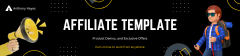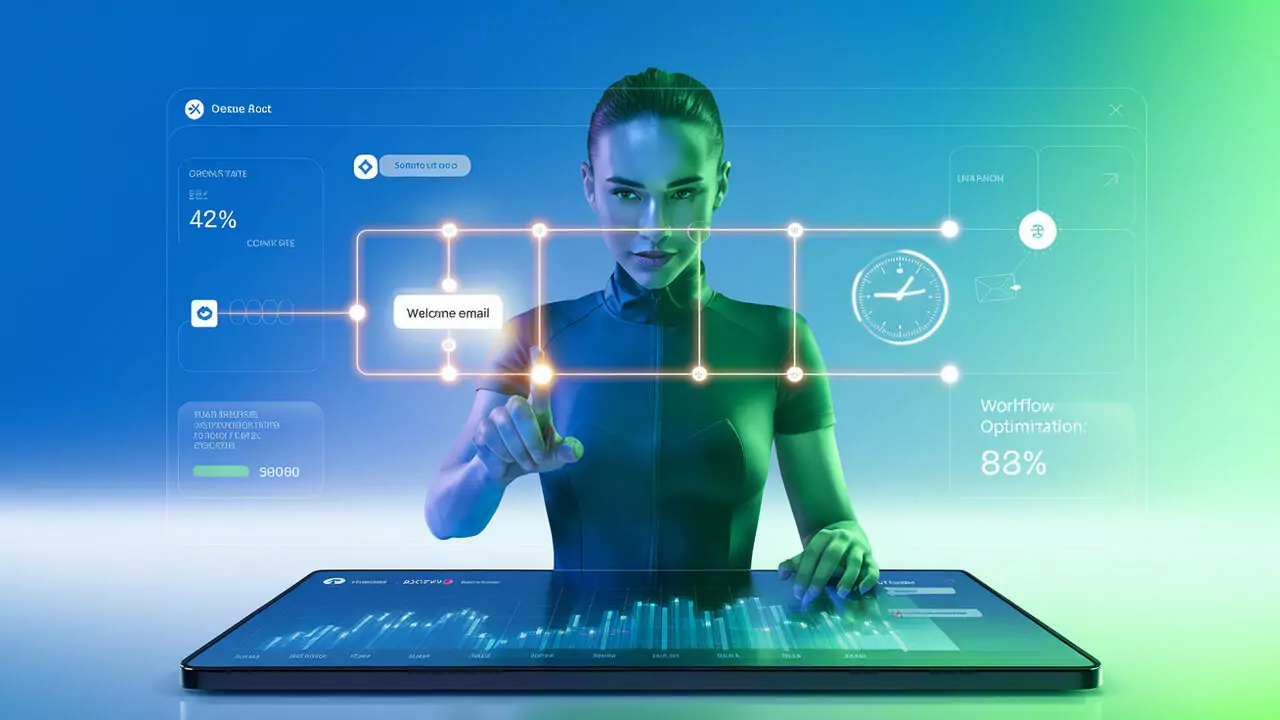
Designing Automated Workflows That Convert: Transform Your Email Marketing Strategy
Crafting Workflows That Cultivate Consistent Engagement and Measurable Success
What You’ll Learn
- How to pinpoint gaps in manual email strategies and overcome inconsistencies.
- Step-by-step guidance to design scalable, data-driven automated workflows.
- Actionable strategies to improve lead nurturing through personalized segmentation.
- Clear comparisons between manual and automated approaches to help you decide the best fit.
Problem Definition
Manual email follow-ups often result in missed opportunities due to inconsistent messaging and irregular intervals between contacts. Without repeatable steps, marketers face gaps that lead to disengaged subscribers. These inconsistencies reduce the effectiveness of campaigns and lead to potential revenue losses.
- Identify gaps in manual follow-ups.
- Understand workflow inconsistencies.
- Outline challenges in scaling email campaigns.
The absence of a structured approach not only wastes time but often leaves critical touchpoints unaddressed. By recognizing these shortcomings, you can begin transitioning to more reliable, automated processes.
For further insights on optimizing your email triggers, check out our article on trigger-based emails can further enhance your automated workflow.
Impact Assessment
The reliance on manual processes drowns your marketing strategy in inefficiencies. Inconsistent follow-ups lead to decreased email open and click-through rates, ultimately affecting your bottom line.
- Decreased email open and click-through rates.
- Lost potential revenue from disengaged subscribers.
- Inconsistency in brand messaging and customer experience.
When subscribers experience irregular communication, frustration can set in—affecting customer retention and diminishing your overall marketing ROI. Research from HubSpot indicates that consistent engagement correlates strongly with improved revenue metrics.
Solution Framework
A systematic framework is crucial to transition from manual to automated email workflows. Start by defining clear stages in the customer journey and map out critical touch points where automated interventions are the most beneficial.
- Define clear stages in the customer journey.
- Leverage automation tools for triggers and split tests.
- Create segments for personalized messaging.
By integrating segmentation with automation, you can deliver tailored content that resonates with each subscriber segment. Advanced tools allow for testing and refining these processes, ensuring a measurable boost in engagement.
Also, consider reading how to personalize your automated follow-ups for better engagement to further enhance your customer communication strategy.
Implementation Guide
Implementing an effective automated workflow involves careful planning and continuous refinement. Follow these step-by-step instructions to set up your system:
- Map Out Your Customer Journey:
Develop a detailed flowchart that pinpoints every touch point from initial contact to final conversion. - Identify Automation Opportunities:
Analyze your existing email strategy to determine where automation can replace manual tasks. - Integrate Email Marketing Software:
Connect with autoresponders, CRM systems, and analytics platforms like Mailchimp to streamline data collection and campaign management. - Monitor, Test, and Optimize:
Use A/B testing and performance metrics to continually refine your workflow for improved conversion rates.
Continuous testing ensures that your automated campaigns evolve with customer behaviors. This cycle of monitoring and optimization is key to improving long-term performance.
To learn more about fine-tuning these strategies, you can also measure and refine the performance of your automation strategies.
Comparative Analysis Table
The table below outlines the pros and cons for both manual and automated workflows, along with key metrics like cost, time, and engagement:
| Aspect | Manual Workflows | Automated Workflows |
|---|---|---|
| Efficiency | Time-consuming and prone to human error. | Streamlined process with minimal intervention. |
| Cost | Requires more manpower; higher operational cost over time. | Initial investment in tools, with lower long-term costs. |
| Engagement Metrics | Variable results; slower response times. | Consistent messaging and improved open/click-through rates. |
| Scalability | Limited by manual processes. | Easily scales to accommodate growing subscriber lists. |
| Best Use Cases | Small campaigns or highly personalized one-off emails. | Large-scale campaigns where consistency is key. |
Feel free to customize this table by adding any additional metrics that are specific to your business model or software tools.
Frequently Asked Questions
- What are the benefits of automating email workflows?
- Automated workflows enhance efficiency, ensure consistent messaging, and deliver personalized content that increases conversion rates.
- How can I identify gaps in my email strategy?
- Review your engagement metrics and gather customer feedback to pinpoint where manual processes are falling short, indicating areas ripe for automation.
- Which tools are essential for automating email campaigns?
- Key tools include autoresponders, CRM integrations, and analytics platforms—all of which help in designing and refining automated workflows.
- How do automated workflows improve lead nurturing?
- They deliver timely, segmented, and personalized messages, which guide leads through the sales funnel more effectively than manual outreach.
- What steps should be taken to implement an automated workflow?
- Start by mapping out your customer journey, then identify automation opportunities, integrate necessary software, and continuously optimize the process based on performance data.
Recap
In this article, we examined the pitfalls of manual email campaigns and assessed the significant impact these issues can have on engagement and revenue. We then outlined a solution framework that includes mapping the customer journey, employing automation tools, and continuously optimizing for measurable results. Finally, we compared manual and automated workflows so you can clearly see the value automation brings to your marketing efforts.
Use the jump links above to revisit any section:
Problem Definition |
Impact Assessment |
Solution Framework |
Implementation Guide |
Comparative Analysis Table.
Next Article section
As you continue refining your email marketing strategy, consider exploring strategies that focus on the next crucial step: leveraging trigger-based emails to bolster engagement. The upcoming discussion details how timely, behavior-driven messages can address gaps in your current approach while ensuring every lead is nurtured effectively. Enhance your understanding further by diving into Integrating CRM Tools for Seamless Follow-Ups.
Ready to Elevate Your Email Strategy?
Join our free ‘Fightback Traffic Systems‘ WhatsApp group, where we explore unique, underground traffic strategies through in-depth webinars and dynamic community discussions tailored for affiliate marketers. Take your marketing game to the next level by connecting with industry experts and like-minded professionals.