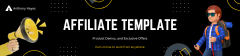Optimizing Checkout Process: Remove Friction for Seamless Conversions
Streamline Your Checkout Journey – A Clear Path to Better Conversions
Imagine a checkout process so intuitive that visitors naturally glide through it without hesitation. In this deep-dive, we’ll explore precise, practical steps to eliminate friction, reduce drop-offs, and enhance user trust.
What You’ll Learn
- How to identify and remove unnecessary steps that slow down the checkout.
- Actionable strategies to minimize distractions and boost user confidence.
- Best practices for integrating clear progress indicators and trust signals.
- Step-by-step methods to test and optimize your checkout layout.
- Real-world examples and metrics to quantify your improvements.
Problem Definition: Friction in the Checkout Process
A complicated checkout experience is a major conversion killer. Excessive form fields, unclear navigation paths, and the absence of trust signals frustrate users. When users encounter too many steps or confusing elements, they abandon their carts in favor of a simpler purchase elsewhere.
For instance, a user might spend time filling out unnecessary details only to feel uncertain due to a lack of security badges or payment confirmation cues. This friction not only disrupts the buying journey but also erodes user confidence.
Key Points to Note:
- Excessive or redundant form fields delay completion.
- Unclear or counterintuitive navigation can lead to drop-offs.
- Missing trust and security signals reduce customer confidence.
Review diagnosing conversion issues to understand the bigger picture by visiting this detailed guide.
Impact Assessment: Why a Smooth Checkout Matters
A streamlined checkout process delivers more than just an improved user experience—it has a direct positive effect on sales and revenue. In a busy digital market, every extra click or unnecessary field can mean the difference between a completed purchase and an abandoned cart.
When prospects experience a fluid checkout process, their level of trust increases. The reduction in friction minimizes hesitation and makes the entire purchasing journey feel effortless. This enhancement not only improves customer satisfaction but also reinforces your brand’s credibility.
- Direct correlation between smooth checkouts and improved conversion rates.
- Enhanced user experience boosts customer satisfaction and loyalty.
- Building trust through a legible and secure process leads to recurring business.
See how effective CTAs can guide users through your streamlined checkout by exploring this resource.
Solution Framework: Building a Seamless Checkout Flow
A user-first design approach is at the heart of any seamless checkout process. Start by analyzing your current funnel to determine which elements of the checkout process are overcomplicated or superfluous. If the path from cart to confirmation isn’t crystal clear, a user-friendly redesign is overdue.
Consider the benefits of incorporating step-by-step visual aids such as progress indicators. These not only inform users of their current position in the process but also reduce uncertainty about remaining steps.
- Adopt a user-centric design to reduce friction.
- Incorporate clear progress indicators throughout the process.
- Emphasize trust with visible security badges and SSL icons.
Learn how social proof can further enhance user trust at checkout by checking out this insightful article.
Additionally, for best practices in user interface design, you can read more on Smashing Magazine.
Implementation Guide: Step-by-Step Checkout Optimization
Optimizing your checkout process starts with gathering data. Begin by conducting thorough usability tests and analyzing heatmaps to pinpoint where users experience the most friction. Once you have a clear idea of pain points, proceed with an iterative redesign.
- Audit your current checkout flow: Map each step and ask, “Is this necessary?” Eliminate redundant fields and instructions.
- Simplify the form fields: Only request essential information. Consolidate similar fields and incorporate autofill capabilities.
- Enhance navigation: Make sure buttons and calls-to-action are clear, prominently placed, and intuitive.
- Integrate Trust Signals: Add security badges, payment icons, and clear progress indicators to reassure users.
- Monitor and Iterate: Use conversion metrics and user feedback to test different layouts and adjust continuously.
An external resource on usability testing, such as the guide on NNGroup, can provide advanced tactics to refine this process.
Table Placement Suggestions: Before and After Checkout Metrics
A visual representation of your progress can be highly persuasive to stakeholders. One effective tactic is to present a table that compares key performance indicators before and after your checkout optimization. Metrics like conversion rates and abandonment percentages highlight the impact of each change.
The table below is a sample format that you can adapt to your specific data:
| Metric | Before Optimization | After Optimization | Change (%) |
|---|---|---|---|
| Checkout Abandonment Rate | 65% | 40% | -38.5% |
| Conversion Rate | 3.5% | 6.2% | +77.1% |
| Average Time to Complete Checkout | 4:30 minutes | 2:15 minutes | -50% |
This table can be customized further based on your unique data and additional key performance indicators. Feel free to add custom suggestions or metrics that matter most to your business.
Frequently Asked Questions
- What factors contribute to a poor checkout experience?
- Excessive form fields, unclear navigation, and the lack of trust signals are common factors that contribute to a frustrating checkout experience.
- How can I streamline the checkout process?
- Simplify your checkout by reducing unnecessary form fields, incorporating clear visual progress indicators, and including trust badges to reassure users.
- Why is usability testing important in checkout optimization?
- Usability testing helps identify bottlenecks and user hesitations, allowing you to refine and optimize each step of the checkout process.
- What impact does checkout optimization have on conversion rates?
- A streamlined checkout process directly influences higher conversion rates by minimizing friction and reducing the risk of cart abandonment.
- How often should I review and update my checkout process?
- Regular reviews, ideally quarterly or after significant traffic changes, ensure that your checkout process remains efficient and user-friendly.
Recap
This article detailed a step-by-step approach to optimizing your checkout process—from identifying friction points and understanding their impact to implementing user-first design and trust signals.
Jump Links:
Next Article section
If you’re looking to build upon the momentum of a frictionless checkout process, consider exploring advanced techniques that blend social proof and persuasive testimonials into your conversion strategy. This comprehensive guide takes the insights you’ve learned here and expands on them, showing how authentic customer stories and feedback can propel your conversion rates even higher. Optimizing Social Proof for Higher Conversions
Call To Action.
Ready to take your affiliate marketing conversions to the next level? Join our free ‘Fightback Traffic Systems‘ WhatsApp group where we discuss unique, underground affiliate marketing traffic strategies with regular webinars and community support. Your next big breakthrough is just a click away!